We are currently offering initial, retraining and continuning education virtually, online training using Microsoft Teams, as well as some in-person classes.
Check back often as classes are continuously added to this list! Click here for Training Schedule.
- Initial Underground Mine Foreman
- Electrical Retraining
- Initial Electrical
- Initial Advanced First Aid
- Initial Diesel
- Diesel Retraining
Student Instructions
The student will comply with the following instructions for virtual training :
- Completed the online registration form.
- Student can use desk computer, laptop, smartphone, or other comperable device.
- Course will be conducted through Microsoft Teams. Student should become familiar with this tool prior to class. When you click the link to join the meeting you will probably be asked to download Microsoft Teams to your device if it is not already there.
- Two-way communications is required, which includes a camera, microphone, speakers, and display screen.
- Student will be required to remain visible during the entire training class except during breaks and lunch. If the student is not visible and/or does not respond to questions throughout the duration of the class, you will not be given credit for the class.
- If VTC service is interrupted at the instructor's location by loss of internet connections, loss of power, equipment failure, etc., the instructor will make note of time and PowerPoint slide number. If the problem cannot be resolved in a reasonable time period, the training will be rescheduled.
- If VTC service is interrupted at the student's location by loss of internet connections, loss of power, equipment failure, etc., the student will communicate immediately with the instructor by phone. The instructor will make note of time and PowerPoint slide number. If the problem cannot be resolved in a reasonable time period, the instructor will reschedule another time with student.
- After the completion of the course, students will be emailed an online evaluation form to complete.